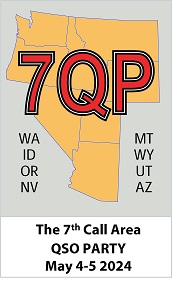Regardless of whether you are a newbie or have a wall full of contest plaques, everyone has to log their contacts in order to enter the contest. Since 2008 there has been a 40 QSO limit on paper logs. That will remain until we find a log reader who really enjoys deciphering illegible handwriting, transcribing it into a computer, and has better eyesight and more patience than I do. What to do if you are still logging with a pencil? Get a logging program! (and a computer, if necessary...) It may seem like a big bother, but if you have never used electronic logging you are missing an amazing operating improvement. Not just for contests but also for keeping track of your WAS, VUCC and DXCC. Simply stated, a logging program will add to each entry you put in, the information it knows - like time and date, band, mode, and whether you have worked the station before. How much it "knows" depends on whether your computer is also connected to your radio or you have simply manually entered this information already. Some can also keep track of your DXCC score, look the station up in the callbook and even write out a QSL!. There are programs that just do normal logging, those that do contest logging, and some that can do both. There are several very good free programs out there. Some, like N1MM, are amazing in what they can do, but like any software, it has a learning curve. Generally, however, they are useful right off the bat. Rising to full use of all the features, like with any other software program, takes a while. Others, like SuperDuper, Logger32 and CT are quicker to learn. A good list of available software, free and otherwise, can be found at www.425dxn.org and www.ac6v.com/logging.htm. One thing to consider -- logging programs are very much like word processing programs. Once you learn one program, the command structure and function of all the others is very similar. Contest operators who operate from different contest stations are usually competent on several different programs. It's like driving a rental car -- it's different from yours, but the function and basic controls are the same, just located in different places. Just like, except when it comes to output. There are some differences in how the various programs handle log data. Since one of the important functions of a log program is to keep track of who you have worked, you are really dealing with a real-time database. Most programmers use "database engines" already available and adapt their program as an "overlay" for that particular engine. It's much easier to take a working engine and modify it for radio logging than design the whole engine by yourself. Database files are usually in specialized formats and undecipherable with a simple text reader. Some programs put out an ADIF-formatted file for LOTW and such. However, most all programs also provide for "plain text" output in the form of a text file. This is what you send to the contest sponsor as your "log". Since about 1999, a new standard log output format called Cabrillo has been used by the ARRL, CQ and most other contest sponsoring organizations. It has a header with your callsign, personal information, contest name, and entry category. The body of the file has one line for each contact. Band, mode, date, time, your call, your exchange, his call, and his exchange are all there. The benefit of this standard is that all the logs received in this format can be processed automatically -- scored, checked for validity (i.e. zero points for duplicate or non-counting contacts), and verified. Verification means checking for your call and exchange at the proper time and frequency in the other guy's log. This file can be read and edited with any text editor. This means that you get a neat, orderly, searchable log file with all your contacts, and the contest sponsor gets a log he can read into his log scoring and checking program. You don't have to dupe your log, score it, or remove non-counting QSOs. On the 7QP weekend there are at least four other contests going on at the same time. How do you handle all that? If you are are only interested in the 7QP, it's easy -- log everything you work and attach your Cabrillo log file (or at least a clear text version of your log if your program does not support the Cabrillo format) to an email addressed to 7qplogs@codxc.org. But let's say you also want to enter the New England QSO Party because during the 7QP weekend you worked a whole bunch of W1-area stations who gave you exchanges like WORMA (Worcester County, Mass). As long as you logged their complete exchange, simply send the same Cabrillo log to the NEQP sponsors. Do the same for the Indiana QSO Party. Why? Because the sponsors can easily electronically filter out any non-counting QSOs from your log and determine your score from the rest. In state and regional QSO parties there is often a station operating from a county border or even a four-county corner. If he gives you more than one exchange, what do you do? The simplest answer is to log it as multiple different contacts. Some parties allow points for each contact and some do not - let them figure it out. If they are new ones for you the multipliers will all count. What if he's a mobile? You can work him every time he moves to a new county. Some logging programs will not let you work the same call sign again on the same band and mode. The easiest way is to log him as a new call like N7LE/des in Deschutes County and N7LE/cro when he moves to Crook County. Your logger thinks it's a new call. There's one small catch. Most contest programs will only let you enter one contest at a time. This means if you live in a state outside W7 and you chose the 7QP option on your contest program menu, the logging program might only accept contacts with the proper W7 area exchanges. There is a fix for this. Non-contest logging programs will let you log what is sent but they will probably not be able to give you a Cabrillo format output. Most contest logging programs have a non-contest or general QSO mode. In this mode you can enter exchange information "as received". TR-log calls it WYSIWYG - what you see is what you get. It will still log and check for dupes, even remember exchange from a previous contact on another band. The problem now is how to get a Cabrillo output since you have told the program it's not a "contest". N1MM SD and some others have the best solution to this. Select the "IN7QPNE" contest and it will let you log any of the standard exchanges from the New England, 7QP and Indiana QSO parties. Be sure to copy the whole exchange. Now, when the contests are over, you just export a Cabrillo file, check that the information in the header is correct, attach it to an email, and send it to all three sponsors at once. Even if you cannot get an exact Cabrillo output from your logging program, the contest sponsors will be happy to receive your log as long as it is in "plain text" electronic format, one contact per line. And I can put away my glasses. Dick, K4XU |